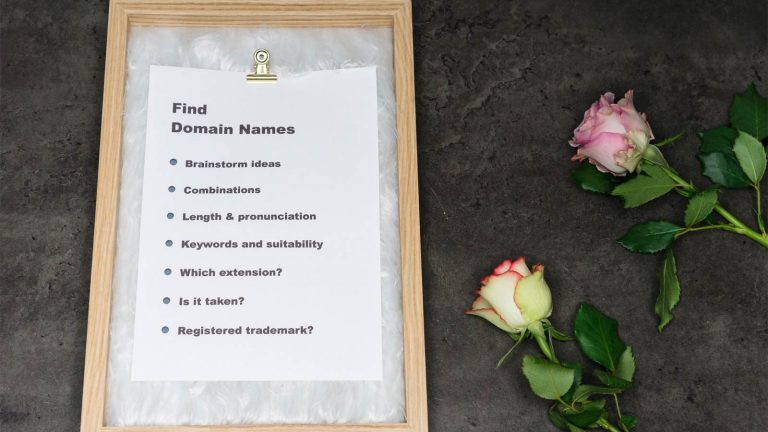Let’s say you have a new business and you want to get the word out. The problem is, your business is new and small, and advertisements – if you want them to be top-notch – can cost thousands of dollars, which is well outside of your price range.
Here’s one solution: you can make your own advertisements. There are some good software programs that you can use for free that will allow you to make professional-looking ads, such as:
- Canva allows you to create professional looking designs without being experienced.
- Adobe Express, allows you to quickly edit images, videos and documents, resize content, convert files, and add effects.
- Visme is another free design platform that allows you to design from professional templates and does not require a lot of experience.
Which one should you use? That depends on what you want to use it for and what features are most important to you. Canva has a reputation of being user-friendly and great for beginners but they all have advantages and disadvantages.
Try googling “Canva vs. Adobe Express,” or “Adobe Express vs. Visme” and you will come up with blogs, YouTube videos and websites comparing the various platforms (and there are others). Or just pick one and see how you like it.
With so many templates to choose from, creating a design should be easy. But if you want to create your own design, here are some tips:
-
- Convey your message in as few words as possible. A customer should be able to know what your product or service does in one sentence.
- Play with color. Blending similar colors such as blues and greens will create a smoother, more relaxing advertisement. In contrast, mixing opposing colors such as orange and blue will create advertisements that naturally draw the eye to specific spots. You can also do this with accent colors, such as bright blue text over a black and white photo. Depending on your product, one approach might fit better than the other.
- Create space. You don’t need to fill every corner of your advertisement with words and clutter. In fact, it is more visually appealing if you have areas of your advertisement that are just blank space.
- Add a border. You would be surprised at how effective a colored border or bubble can be in generating attention to a phone number, or a product link. Known in art as “visual framing,” putting the call to action of your ad – such as a website link or a phone number – in a brightly colored box or bubble will make your selling point stand out.
- Follow [or break] the Rule of Thirds. To put it simply: divide your advertisement into 9 equally spaced rectangles or squares. You now have three “thirds” of your advertisement, where each third is made of 3 squares each. By placing a block of text, or a picture of your product in one third and leaving the other two thirds open, you can create a more visually relaxing advertisement instead of filling every available space. However, this rule can be broken in interesting ways:
–Fill the frame. Let’s say your product is a kit-kat bar. Rather than placing a whole kit-kat bar in one third of your ad, you instead zoom in super close on your kit-kat bar and have it fill 8 of the 9 “squares” of your ad.
– Create multiple angles. Take a picture of your product from different angles and fill different “squares” of your ad with those pictures. This creates a natural line of movement for your eye.
With the help of the above tips and the free ad-makers listed above, you’ll be creating your own top-shelf fliers, brochures and ads in no time. A little bit of time and creativity will go a long way.
Photo by Matthew Henry from Burst